Welcome to my Blog, I will be blogging about the things I have learned in this class.
Tuesday, May 20, 2014
Wednesday, May 14, 2014
Google Chrome
Google Chrome is a very cool Search engine that is used all over the planet. It s also one of the most popular search engines. Google Chrome lets you do basically anything. You can change your background theme to whatever you want that is on the list. For example, mine is below. You can add all kinds of apps. Weather, games, news, just about anything. Google Chrome is a very unique website and it allows you to look up just about anything you need to know. Ill post the link where you can download it. It is 100% FREE!
Thursday, April 24, 2014
Word search maker is where you can make your own word search. You just type in the name or word you want and it places it for you. It is a very fun game to play with friends and family. The link is posted below.
Make Your Own Word Search
Proprofs.com is a Web site where you can design your own game. You can use it to help study vocabulary words, any studying method, or just use it for fun. There are options like the puzzle I have shown below or you can make games like hangman, word search, brain challengers, brain teasers, all sort of games. The link for the Website is posted below.
Proprofs!
Proprofs!
Thursday, April 17, 2014
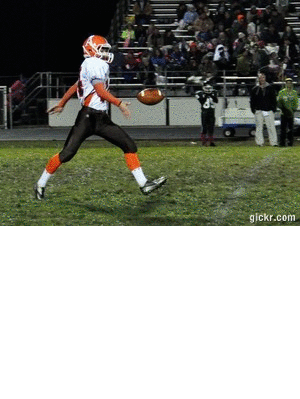
make gifs
Gickr is a Web site where you can form a slideshow of any picture you would like. You can use this Web site for your school, community, or for fun.
The link is posted below.
Gickr Slideshow!
Tuesday, April 15, 2014
Study Stack!
Study Stack is a Web site where you can make a game and study or make it just for fun! You make a game like hangman, crossword, match. or a simple question/answer.
Study Stack!!
Monday, April 7, 2014
PiZap is a website where you can edit your pictures and do what ever you want. You can also take a picture and cut out whatever part of it and place it into a different picture. And then you can edit that one too just how it is or with the extra decoration. It is a really fun and exciting activity to do with friends or family.
Thursday, April 3, 2014
Monday, March 24, 2014
Thursday, March 6, 2014
This is what I did with cool text. I can change the color, design, text. The link will be below.
Thursday, February 13, 2014
I'm gonna talk about three of the Google Products.
1. Google Drive: Google Drive is a Website connected to google. On google drive you can save pictures, e-mails, important or personal information, etc. You can also chat with friends and family. You can make presentations also. The link is posted below.
Google Drive.
2. Google Search Engine: Google is a Website where you can search anything you need/want. You just go to your URL bar and type in google.com and it will pop up, then type in in the big search bar want you are wanting information on and it will lead you to a page will a whole bunch of links .CHoose the one your looking for a there you go. You can also search for pictures too. The Website is posted below.
Google Search Engine.
3. Google Maps: Google maps is a Website where you can search any place you want, view your house, or just explore the world. You just type in your URL google maps and it will take you to it. The link is posted below.
Google Maps.
1. Google Drive: Google Drive is a Website connected to google. On google drive you can save pictures, e-mails, important or personal information, etc. You can also chat with friends and family. You can make presentations also. The link is posted below.
Google Drive.
2. Google Search Engine: Google is a Website where you can search anything you need/want. You just go to your URL bar and type in google.com and it will pop up, then type in in the big search bar want you are wanting information on and it will lead you to a page will a whole bunch of links .CHoose the one your looking for a there you go. You can also search for pictures too. The Website is posted below.
Google Search Engine.
3. Google Maps: Google maps is a Website where you can search any place you want, view your house, or just explore the world. You just type in your URL google maps and it will take you to it. The link is posted below.
Google Maps.
Tuesday, February 11, 2014
Tuesday, January 28, 2014
Adding gadgets to your blog can make it more interesting. I added a gadget that was Inspirational Quotes. Everyone needs a little inspiration or motivation everyday.
My personal favorite quote is "Do not drive faster than your guardian angel can fly."
You can add games, or just simple things like pictures for the gadget.
If you are on your own blog, in the top right and corner is design, clock on that and then on the left side there is a list of where you can go. Click on layouts and then add gadget. It will give you tons of things you can choose from to put on your blog.
My personal favorite quote is "Do not drive faster than your guardian angel can fly."
You can add games, or just simple things like pictures for the gadget.
If you are on your own blog, in the top right and corner is design, clock on that and then on the left side there is a list of where you can go. Click on layouts and then add gadget. It will give you tons of things you can choose from to put on your blog.
Friday, January 24, 2014
Wednesday, January 22, 2014
Voki
An avatar is an anime character. You can use this to record your voice and add design/fun to your blog. Many people use it to catch peoples attention. You can design your own voki and use your own voice or a computer voice. You type in what you say or call a certain number to record your voice. You can change the bacground to an outdoor facility or an indoor facility. The link to this website is posted below.
Friday, January 17, 2014
I'm going to talk to you about Google web search engine. Google helps you find what you need or want to know. You can search your name, your house, movie stars, just about anything. It will lead you to other websites on the subject you want to learn about. All you have to do is go to google.com and type in your question or subject and it will lead you to a different page about that or related to it. I'll post some pictures down below so you will know what it looks like, and ill also post the link to it. Happy Searching!
Google.com

Google.com

Subscribe to:
Comments (Atom)







